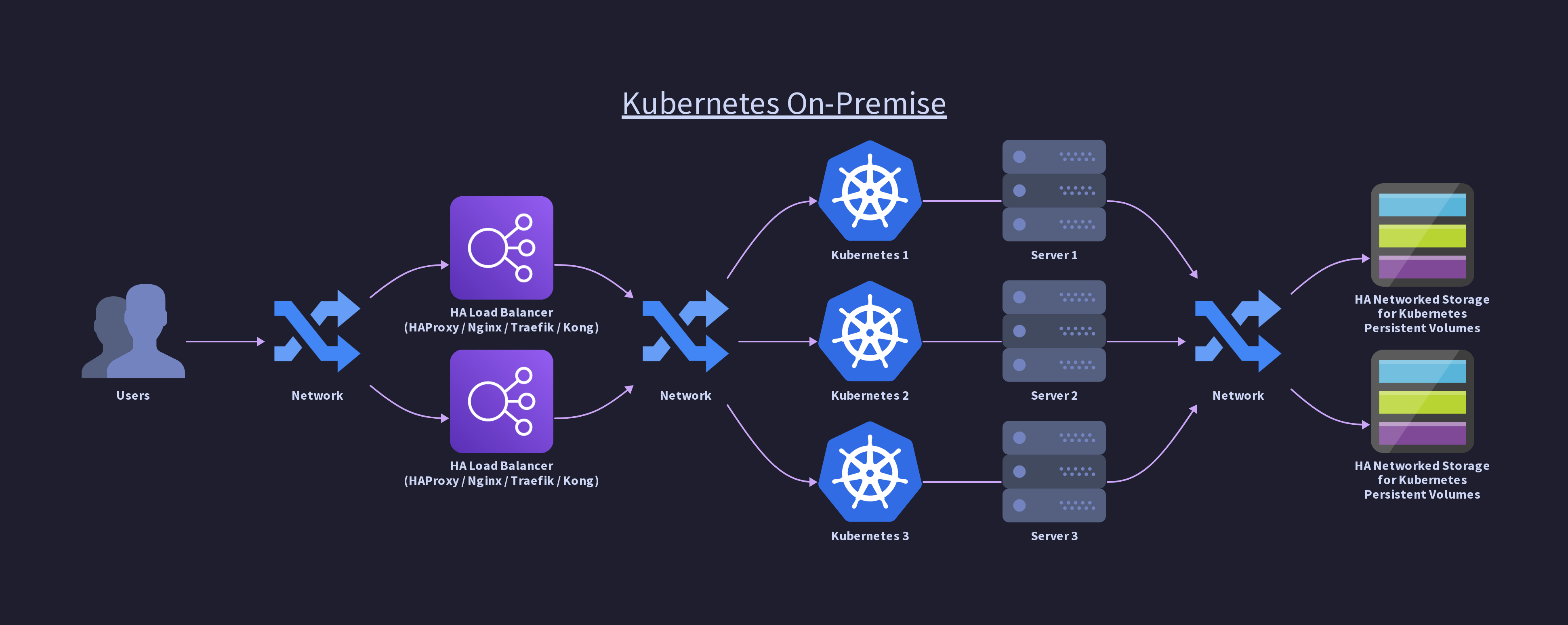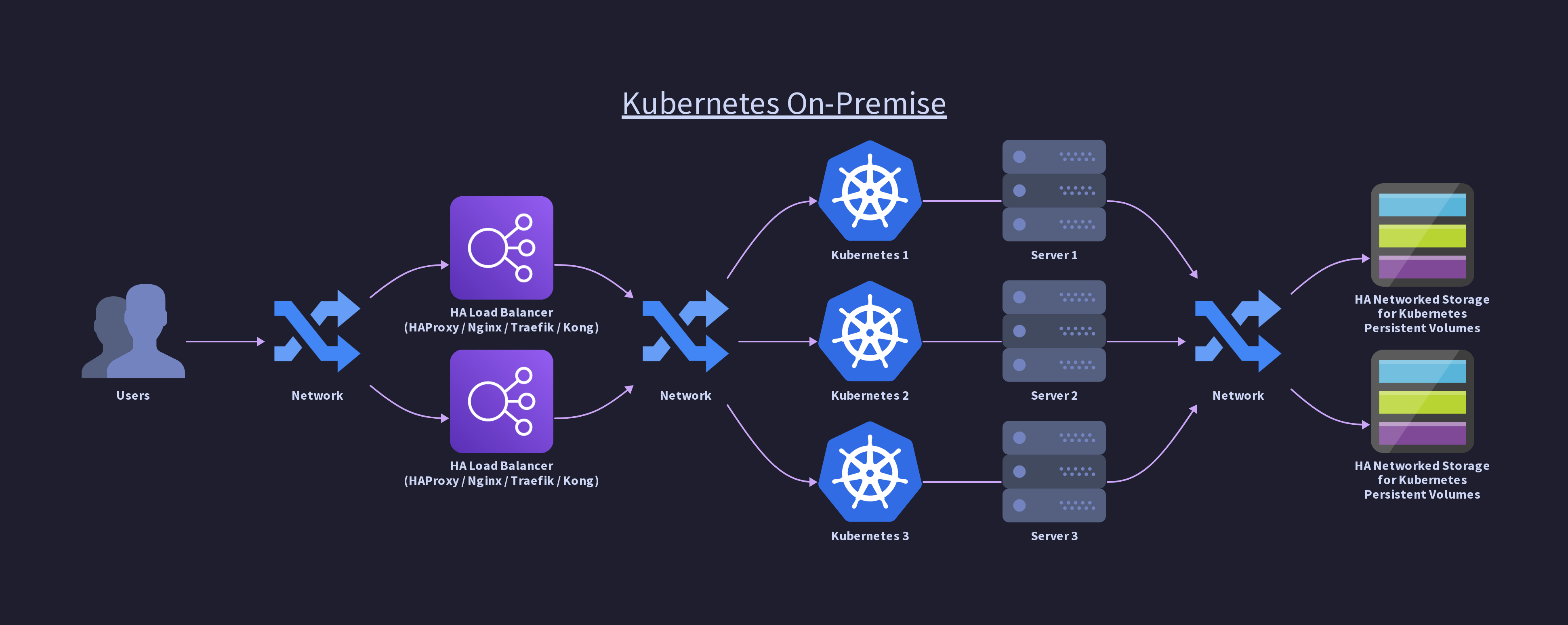d2
kubernetes_on_premise
#!/usr/bin/env d2 --theme 200
#
# Author: Hari Sekhon
# Date: 2023-05-06 00:27:56 +0100 (Sat, 06 May 2023)
#
# vim:ts=2:sts=2:sw=2:et:filetype=d2
#
# https://github.com/HariSekhon/Diagrams-as-Code
#
# License: see accompanying Hari Sekhon LICENSE file
#
# If you're using my code you're welcome to connect with me on LinkedIn and optionally send me feedback to help steer this or other code I publish
#
# https://www.linkedin.com/in/HariSekhon
#
# ============================================================================ #
# K u b e r n e t e s O n - p r e m i s e
# ============================================================================ #
direction: right
title: {
label: Kubernetes On-Premise
near: top-center
shape: text
style.font-size: 40
style.underline: true
}
classes: {
network: {
#icon: https://icons.terrastruct.com/essentials%2F092-network.svg
#icon: https://diagrams.mingrammer.com/img/resources/onprem/network/haproxy.png
icon: https://diagrams.mingrammer.com/img/resources/gcp/network/routes.png
shape: image
}
storage: {
label: "HA Networked Storage\nfor Kubernetes\nPersistent Volumes"
icon: https://icons.terrastruct.com/azure%2FStorage%20Service%20Color%2FGeneral%20Storage.svg
shape: image
}
load_balancer: {
label: "HA Load Balancer\n(HAProxy / Nginx / Traefik / Kong)"
# there isn't a good generic load balancer icon so using this for now - switch to one of the product specific icons if you know which one
icon: https://diagrams.mingrammer.com/img/resources/aws/network/elastic-load-balancing.png
# icon: https://diagrams.mingrammer.com/img/resources/onprem/network/haproxy.png
# icon: https://diagrams.mingrammer.com/img/resources/onprem/network/kong.png
# icon: https://diagrams.mingrammer.com/img/resources/onprem/network/traefik.png
# icon: https://landscape.cncf.io/logos/metal-lb.svg
shape: image
}
k8s: {
icon: https://icons.terrastruct.com/azure%2F_Companies%2FKubernetes.svg
shape: image
}
k8s_ingress: {
icon: https://diagrams.mingrammer.com/img/resources/k8s/network/ing.png
shape: image
}
server: {
icon: https://icons.terrastruct.com/essentials%2F112-server.svg
shape: image
}
}
users: Users {
icon: https://icons.terrastruct.com/essentials%2F359-users.svg
shape: image
}
users -> user_network
user_network: Network {class: network}
user_network -> lb1
user_network -> lb2
# lb1 -- lb2: VRRP
# d2: 2 ends here
lb1: {class: load_balancer}
lb2: {class: load_balancer}
lb1 -> network
lb2 -> network
network: Network {
class: network
# style.opacity: 0
}
network -> kube1
network -> kube2
network -> kube3
kube1: Kubernetes 1 {class: k8s}
kube2: Kubernetes 2 {class: k8s}
kube3: Kubernetes 3 {class: k8s}
kube1 -- Server 1
kube2 -- Server 2
kube3 -- Server 3
Server 1.class: server
Server 2.class: server
Server 3.class: server
# Server 1 -- Server 2 -- Server 3: VRRP {style.stroke-dash: 5}
# Server 2 -- Server 3: VRRP {style.stroke-dash: 5}
# keepalived1: KeepAlive 1
# keepalived2: KeepAlive 2
# lb1 -- keepalived1 -- keepalived2 -- lb2
Server 1 -> storage_network
Server 2 -> storage_network
Server 3 -> storage_network
storage_network: Network {class: network}
storage_network -> storage1
storage_network -> storage2
storage1: {class: storage}
storage2: {class: storage}